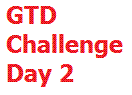 Today's GTD challenge is about how to use a ubiquitous capture tool. Specifically a capture tool is used get things out of your head so you don't have to count on remembering them later. You can use a capture tool to keep notes in meetings, jot a quick note to remember something later or to brainstorm how to get a project done.
Today's GTD challenge is about how to use a ubiquitous capture tool. Specifically a capture tool is used get things out of your head so you don't have to count on remembering them later. You can use a capture tool to keep notes in meetings, jot a quick note to remember something later or to brainstorm how to get a project done.When looking at what kind of ubiquitous capture tool to use, I was looking for ease of use and portability. These are the items I chose.
Spiral Index Cards When setting up my capture tool, I scoured the office supply store looking for different types of potential options and after some trial and error settled on a set of spiral bound index cards that are perforated. Because they are perforated, I can write a note on them and tear them off and throw them in my inbox. Because they are spiral bound, they are always in one place. I keep one in my briefcase and one in my car.
Legal Pad For meetings and brainstorming I use a 8.5" by 11" yellow legal pad. These pages also perforated for easy tear off and tossing in my inbox. I keep the legal pad in my briefcase but don't use it as much as the index cards.
Voice Mail Box While I am driving, I will leave a quick message for myself to pick up later. For awhile, I opted for a digital voice recorder, but this was just one more thing that I needed to carry around and chose to eliminate. I also don't need to buy batteries for my voice mail and I cannot lose my voice mail box either so my messages are secure.
Blackberry I use my Blackberry Curve to text notes to myself for later processing. I do this when I don't want to carry my index cards. I also use Next Action software for the Blackberry and have put an inbox list there too for later processing.
How I Use The Capture Tool
The goal of the capture tool is help you get everything out of your head. As things come to me that I need to remember, I put it into either my index cards, legal pad, voice mail box or I text myself a message.
The best use of my index cards is to always have them handy when I empty my voice mail messages. Later, when I get to the office to complete my processing, I tear the index cards out, throw them in my inbox and put my unused index cards back in their spot and move on. I also use them when I am on the phone to take notes. I also use my index cards to take a quick note here or there that I need to remember. I typically write more than one item per card, although you could limit it to one per card. I make the habit of drawing a big line between items and crossing off items once they are processed. I make it a standard practice not to write on the back of the card for fear of overlooking a note.
Since I've gone to this format, I have seen a significant improvement in my ability to remember everything as I used to try and keep it in my head or write it on a napkin or a scrap piece of paper. Try and make it a practice to listen to your voice mail once, write down the notes immediately and then delete them right away. I use to use my voice mail as a reminder system, keeping messages saved as a reminder. If you have ever called someone only to hear that their voice mail is full, you know you've most likely run into someone who uses it that way.
I used to have that habit. It's an easy one to break and once you start downloading your voice mail once, it's great to hear "you have no messages at this time" when you check it. It's OK during the day to grab a message and leave it there, but make it a practice once or twice a day, get it to empty. You should treat your text messages the same way, get them to zero as well once or twice a day.
I tend not to use my legal pad as often. I mainly use it for brainstorming or for note taking. The important thing is to get your thoughts on paper. It's quick it's easy and very effective. But-tear those notes off and get them into your inbox.
When it comes to using my voice mail or sending myself a text, I do that when I don't feel like carrying my index cards around. It makes me more portable. I have an unlimited text plan and a "qwerty" style keyboard on my phone. It's quick and it's easy.
The great thing about the Blackberry is that it's really just a small computer and it's an excellent list maker, either in it's text and email features or by using a list software application like Next Action. I'd use it for everything except I can't download voice mail messages or take notes on the phone while I am using it. Those items go on the index cards. If I am not on the phone, I use the lists in my phone.
I've heard David Allen say that the most significant area that we can improve on is in ubiquitous capture to record the notes and thoughts somewhere we we will not forget them and that is absolutely true. Resolving to do it is an important skill to perfect in your GTD system.
So, that's how to use a ubiquitous capture tool or at least how I use it. Good luck with getting it all out of your head.



Once again wonderful advice. I will be on the lookout for the spiral index cards, that is a good idea and I like that. Keep the tips coming, you are making an impact. At least on me you are. THANKS!!!!
ReplyDeleteThose spiral cards are great capture tools. There cheap too! Glad you take the time to comment, it's really appreciated.
ReplyDeleteDo you use a paper capture tool when you are sitting in front of a computer? Much of the time I want to capture some flash of inspiration I am reading an article/email/post online. (Like this one... I could see wanting to make a note to consider Spiral index cards for a capture tool). I want an online not taking tool - where I can easily capture URLs.. make notes, copy-paste text, etc. I've been playing with Google Notebook... anyone else have other suggestions?
ReplyDeleteI use index cards. I sometimes use notepad or word and sometimes send my self an email. I bookmark urls.
ReplyDelete