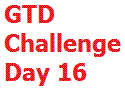 In today's GTD Thirty Day Challenge I wanted to talk about how to process your inbox to zero. The inbox we are going to empty in this case is your physical inbox.
In today's GTD Thirty Day Challenge I wanted to talk about how to process your inbox to zero. The inbox we are going to empty in this case is your physical inbox.I think that it's in this area that people have a rough time because they confuse processing with doing. The purpose of your inbox is to get things into your system. While you'll do some quick actions, you'll want to move papers into your organizational buckets as quickly as possible and then actually work from the buckets not your inboxes.
I've put together two videos below to show you what processing your inbox to zero looks like. While there are a couple of nuances that aren't shown, for the most part, this is what it looks like when I process my inbox to zero quickly and efficiently.
What you are going to see in the videos is how I start with a big stack of stuff after I made a mail run along with some other items that got in my inbox. The important thing to note is that while your stuff may be different, the decision making is the same no matter what the stuff is.
You'll notice that before I process my inbox to zero, I get my inbox whittled down to those things that actually need processing. This means I've gotten out all the trash, shredding and filing.
Once I do that, I'm left with a stack of items left in "in" which I then make some quick decisions on what should happen to each piece of paper. You will also notice that I use a folder called "Action" that I put stuff in. The purpose of the Action folder is to place items I need to do but that can be done at any time.
If you have been following the challenge closely, you'll have noticed that in my email account I also have a folder called Action and I've copied that strategy to paper as well. This folder is basically a list. But, instead of a printed list of the things I need to do, the physical piece of paper serves as a reminder I need to take action.
While I don't show it in the video, if time allows I'll then work my way through those items and get my action folder to zero as well. If I'm swamped, I know everything in my inbox has been reviewed and anything urgent brought to my attention.
Anyway, I think in these two videos below, you'll see more than I can explain in words about how to process your inbox to zero.



Just so you know that this helped me tremendously. I watched it numerous times and everytime I feel overwhelmed about the inbox I have in front of me I re-watch these videos. A quote I have from Making It All Work is "you have to think more about your stuff than you think, but not as much as you fear you have to." Or something to that effect, and this proves it. Seeing you process your inbox in about 10-15 minutes is a god send and motivator. It actually made me process my inbox!
ReplyDelete